BigQuery
BigQuery is a web service provided by Google Cloud that offers a cloud-based big data analytics platform. It is a fully managed, serverless data warehouse designed to store and analyze large data sets in a fast and efficient manner.
Hal9 provides users with the capability to retrieve data from BigQuery, enabling them to effortlessly create applications and perform analysis in a fast and convenient manner.
Connecting to BigQuery
You can enable database support in Hal9 from the Settings menu, notice this functionality requires a Pro Plan. You can then choose BigQuery in the Technology dropdown and fill your dataset name.
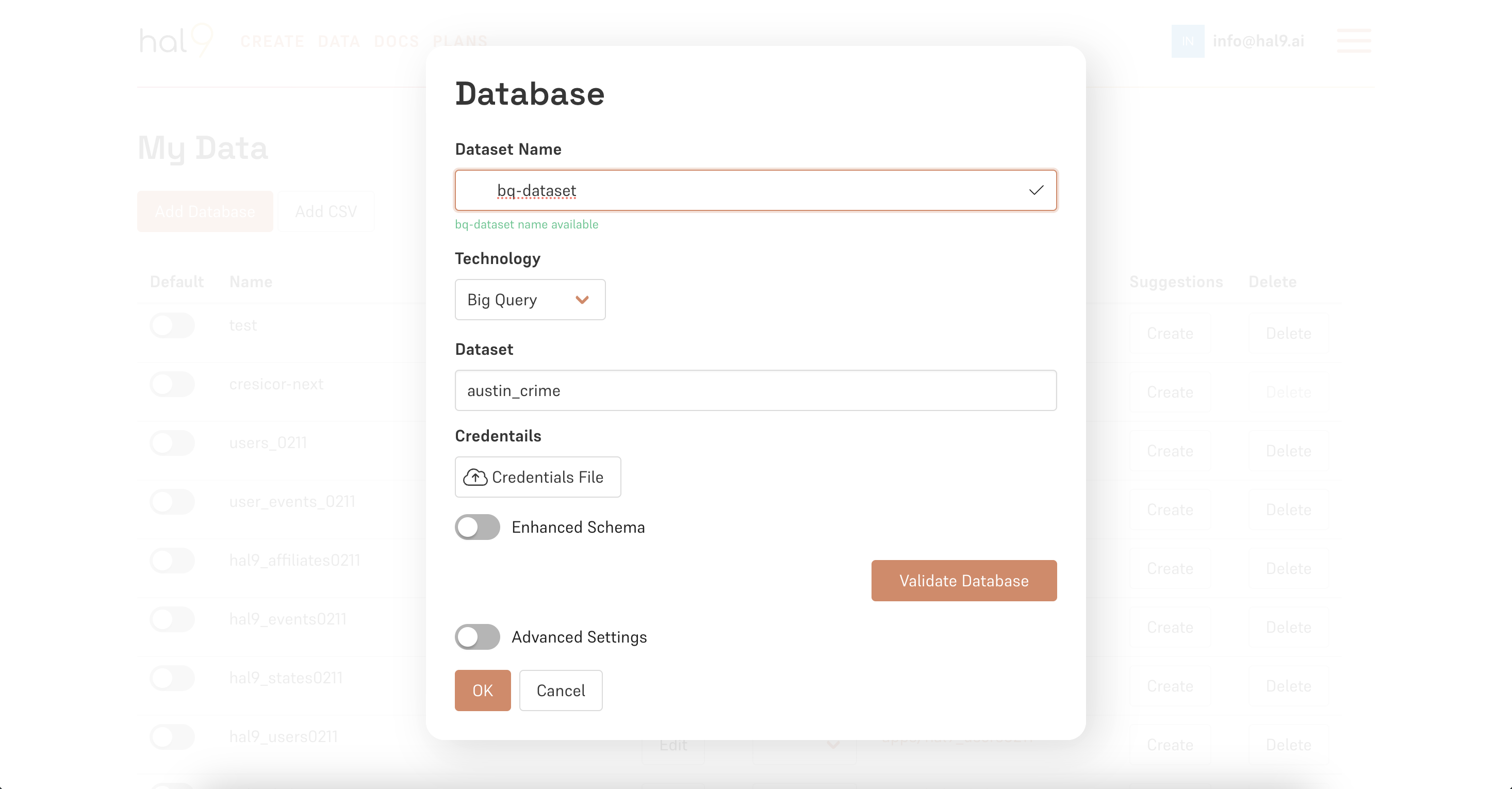
You will also need to upload a credentials JSON file, know as Application Default Credentials (ADC). The ADC is a strategy used by the Google authentication libraries to automatically find credentials based on the application environment. For information about setting up ADC, see Provide credentials for Application Default Credentials.
Your credential files, should look like this:
{
"type": "service_account",
"project_id": *****,
"private_key_id": *****,
"private_key": *****,
"client_email": *****,
"client_id": *****,
"auth_uri": "https://accounts.google.com/o/oauth2/auth",
"token_uri": "https://oauth2.googleapis.com/token",
"auth_provider_x509_cert_url": "https://www.googleapis.com/oauth2/v1/certs",
"client_x509_cert_url": *****,
"universe_domain": "googleapis.com"
}Once you are connected to your database, you can start to chat with your data!