Overview
One of the main tasks of Hal9 is to enable users to quickly and easily create applications and conduct analysis on databases. When we have the data stored in csv files we can follow a similar approach to what was covered in the preceding tutorial to analyze it, but what happens if we have combined databases hosted in a cloud environment? or if we want to extract data from an application such as Pilot or Notion, create combined databases and analyze them in Hal9?
Hal9 currently does not provide direct support for fetching data from external applications; however, it does offer a direct method of parsing this type of data using PostgreSQL and Snowflake but we are currently adding a lot of different database connectivity solutions.
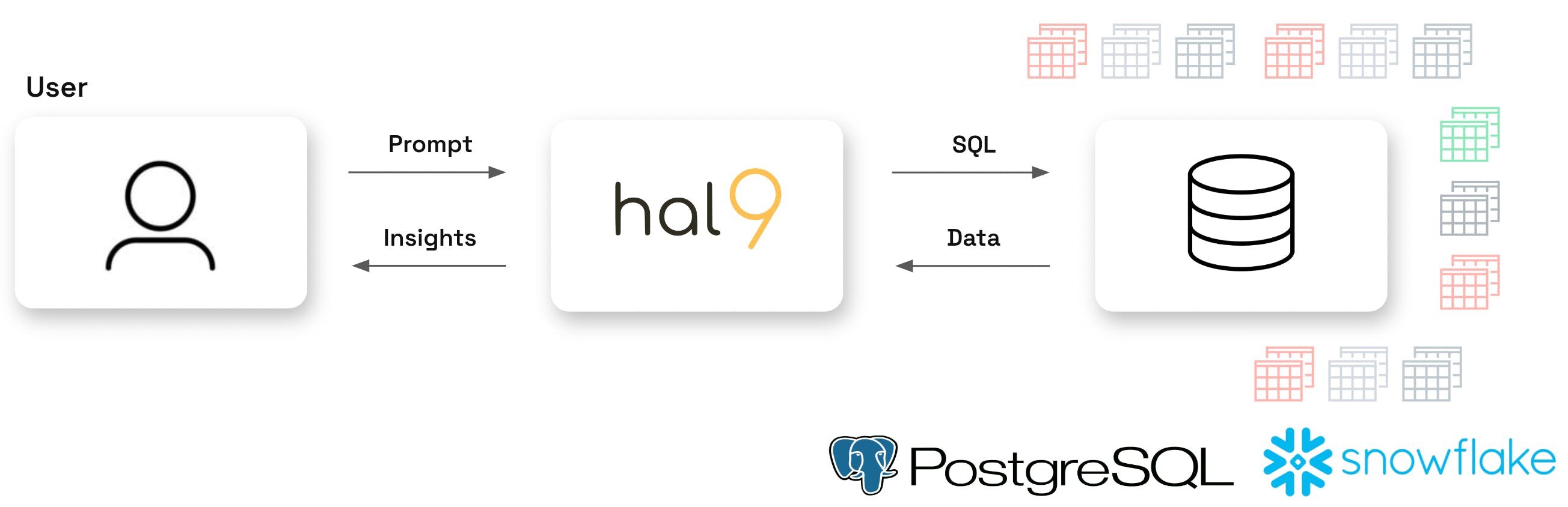
If you prefer a video explanation, we recorded this video for you. Otherwise, keep reading along.
Connecting to a database warehouse using Hal9
You can enable database connectivity in Hal9 from the Data menu, notice this functionality requires a Pro Plan. You can then select a previously added database or add a new database by filling in the connection requirements.
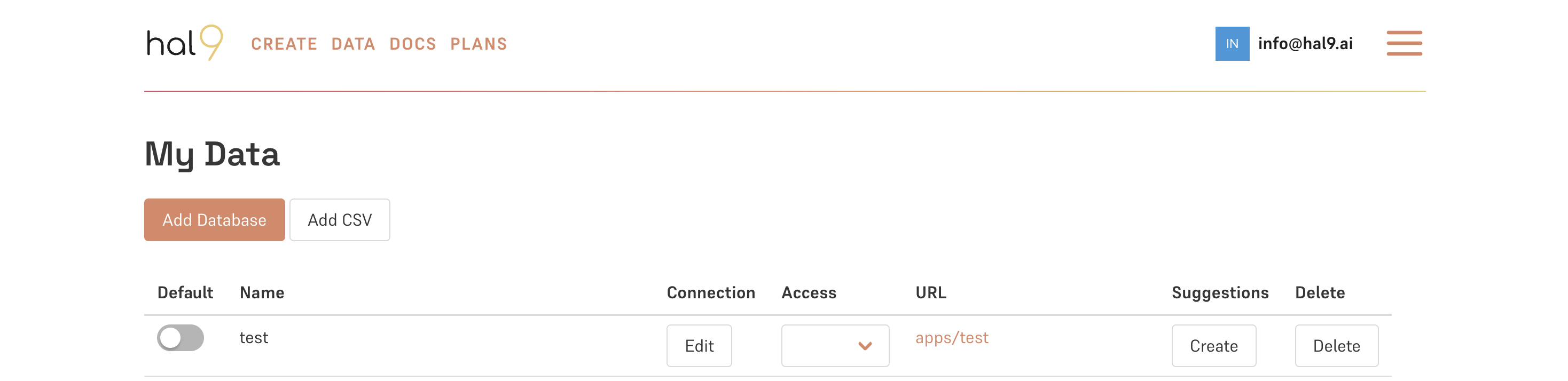
Once you are connected to your database, you can start to chat with your data!
By using databases instead of CSV you can expect better support. Their data types, table relations and processing power allows Hal9 to build data analysis faster and better.