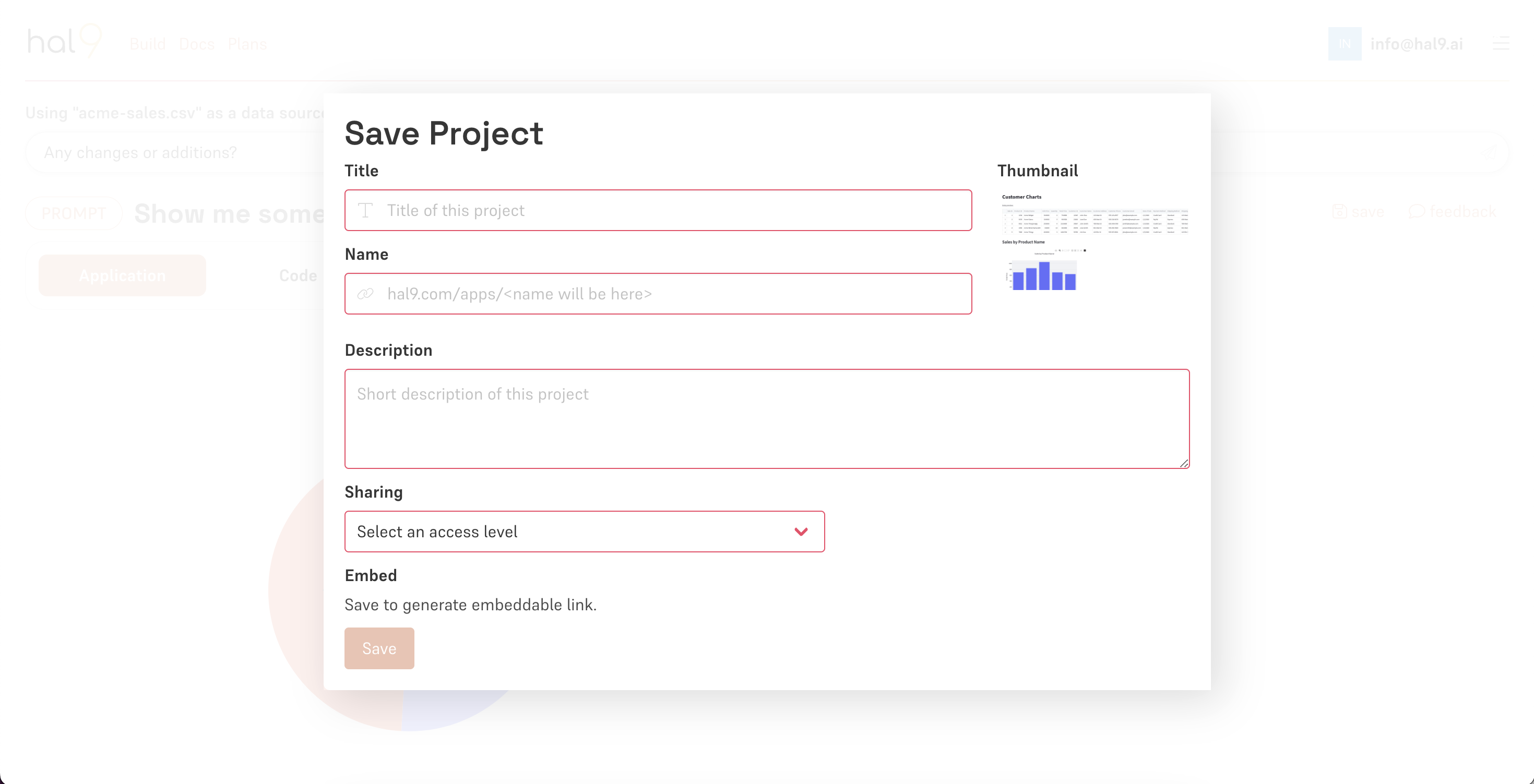Files
Often, we want to analize or use a CSV file in our applications, and the good news is that this is very easy to do in Hal9.
If you prefer a video explanation on how to do this, we recorded this video for you. Otherwise, keep reading along.
For this task, once we are on the Hal9 page, we have to select the first option that is under the prompts bar that says “Ask a question to your own CSV file”, then we will get an upload dialogue where we can select a previusly uploaded CSV or we can upload a new one. Immediately after selecting our CSV file we can introduce prompts describing the analysis we want to perform.

Once we are happy with the analysis, we can click on the save button. A dialogue will then appear where we can give our project a title and description, as well as select its level of access between private, unlisted or public depending on the privacy settings we want.