Snowflake
Snowflake is a cloud-based data warehouse designed to handle large volumes of structured and semi-structured data. It is possible to find data insights with generative AI directly within Snowflake or with a traditional connection from Hal9 to Snowflake. If you prefer a video explanation on how to do this we recorded this video for you. Otherwise, keep reading along.
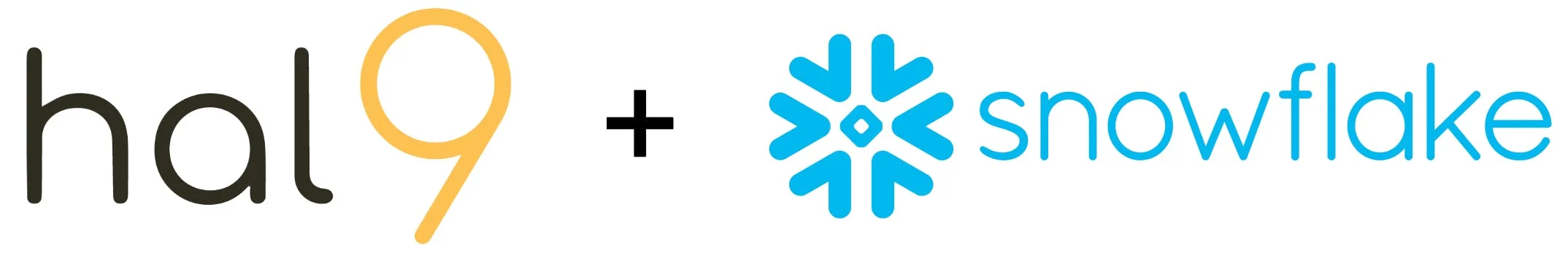
Hal9 within Snowflake
Hal9 can run within Snowflake’s compute resources and authentication to leverage any dataset.
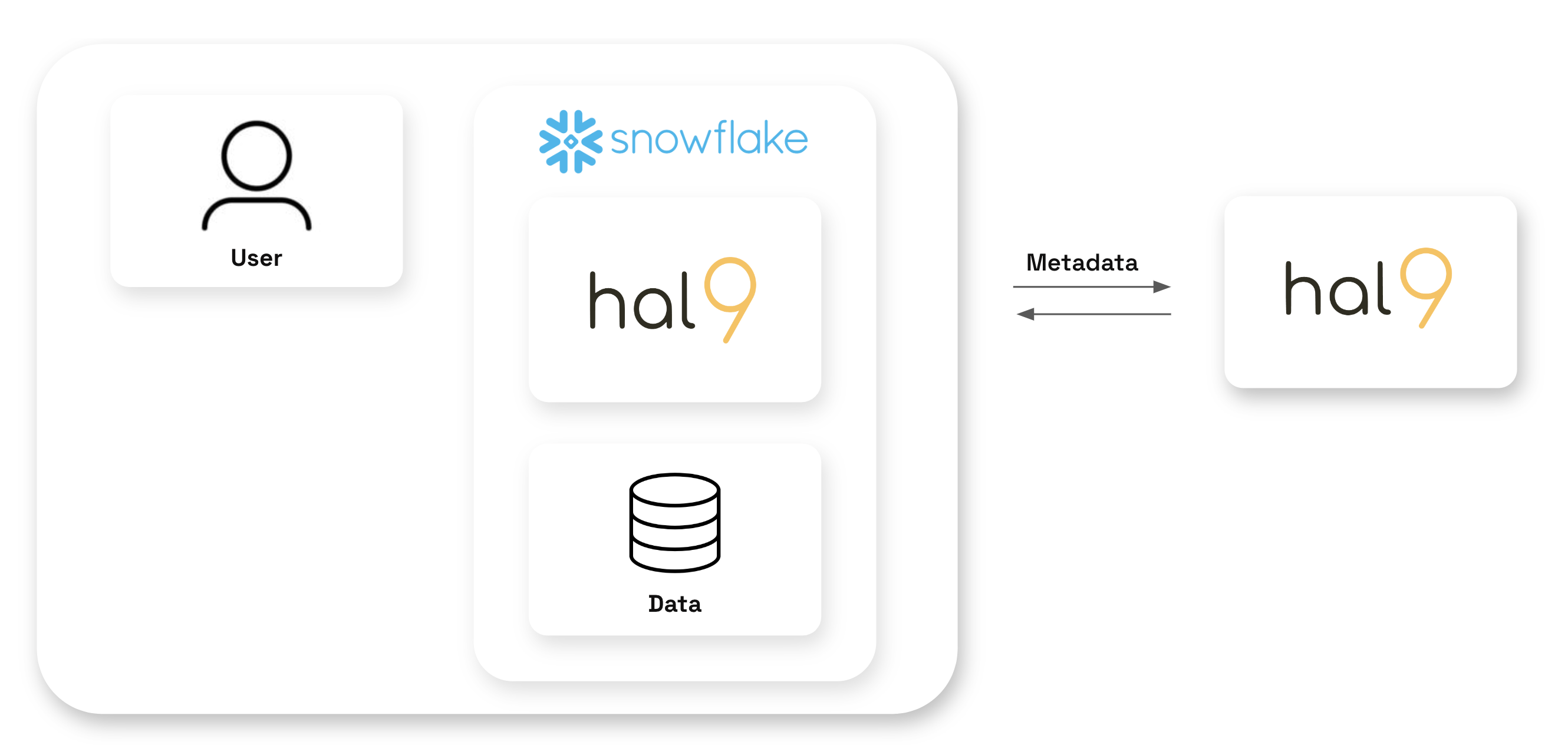
When Hal9 runs in Snowflake, it follows the style guidelines expected from Snowflake apps, but you can ask the same analytics questions and get the same interactive reports you would expect from Hal9.
For example, using the TPCH_SF1 sample database from snowflake, the following screenshot showcases the answer we get when asking to Snowflake: How many suppliers do we have per country? which generates an interactive analytics report.
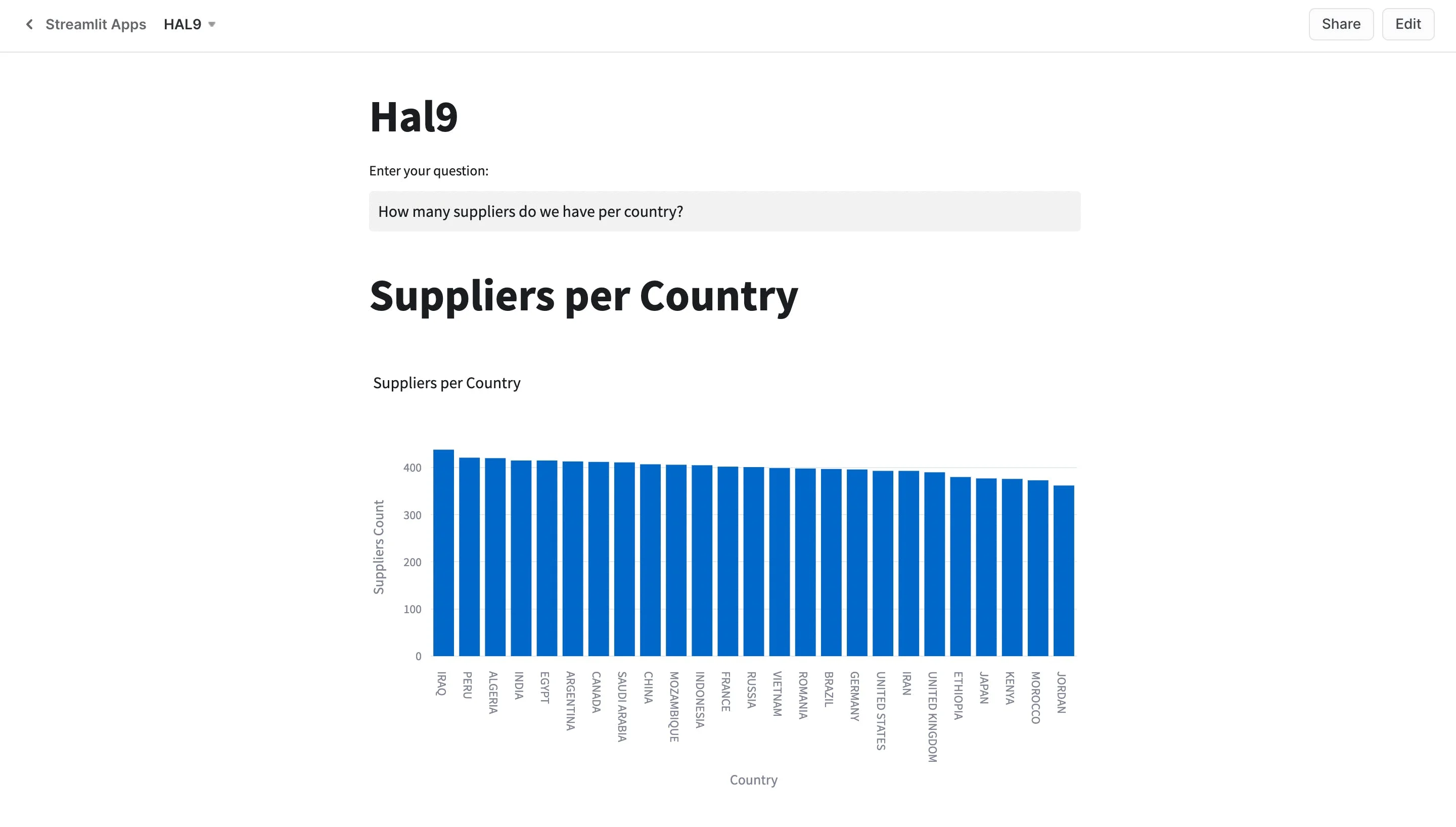
This integration requires Hal9’s Enterprise Plan, see hal9.com/plans. Users can then access our installation resources and help from our team to set this up with your technical team.
Hal9 and Snowflake
In addition, you can also connect with Snowflake using hal9.com or from your enterprise infrastructure.

Other posts have already covered how to make use of files, databases and services with Hal9. Since Snowflake is a database, it can be accessed as a traditional database from Hal9.
If we use the same sample database from snowflake and we ask a similar question, in this case How many suppliers do we have per country?, we will get the answer in a Hal9 app.
